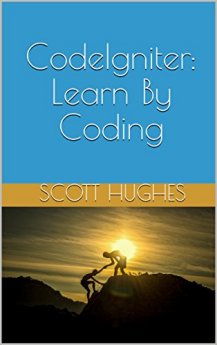
CodeIgniter is one of the easiest and most popular PHP frameworks available today. If you want to build a web app, using CodeIgniter is a smart choice.
But, like with anything, there is a learning curve. This book helps you by showing you step-by-step how to use CodeIgniter to build a sample app.
You'll learn how to add authentication to your site, how to seed your database with random data, how to add pagination to your tables, and much, much more.
You can buy the book at Amazon.
Table of Contents
- 1. Introduction
- 2. Install CodeIgniter
- 3. The Basics
- 4. Browse Purchases
- 5. User Interface
- 6. The Database
- 7. Create Purchases
- 8. Edit Purchases
- 9. Delete Purchases
- 10. Pagination
- 11. Authentication
- 12. Authit Views
- 13. Relationships
- 14. Reports
- 15. Security
- 16. Conclusion
Introduction
This book shows you how to use the CodeIgniter PHP Framework to make a web app. To follow it, you do need to know PHP.
If you don't know PHP, you should read my other book, PHP: Learn By Coding, first. You can buy it here: https://www.amazon.com/dp/B06ZZWMKZL. This book shows you everything you need to use a PHP framework such as CodeIgniter. It covers all the basic PHP topics that I gloss over here.
You also should be able to set up Apache (or another web server), MySQL, and PHP on your development machine. The server requirements are here: https://codeigniter.com/user_guide/general/requirements.html.
Note that I'm not going to cover every single part of the framework. This is not a reference book. Use CodeIgniter's website for that: https://codeigniter.com/user_guide/index.html. They have excellent documentation.
Instead, I'll show you the most important parts as we build a sample app together. This will be a personal finance app that will have authentication; a form to add new purchases; a page to browse purchases, as well as edit and delete them; and a dashboard.
Finally, I know it can be difficult to read programming books using a Kindle. So we've tried to make it easier for you. You can find the code via our website: https://www.webapppath.com/.